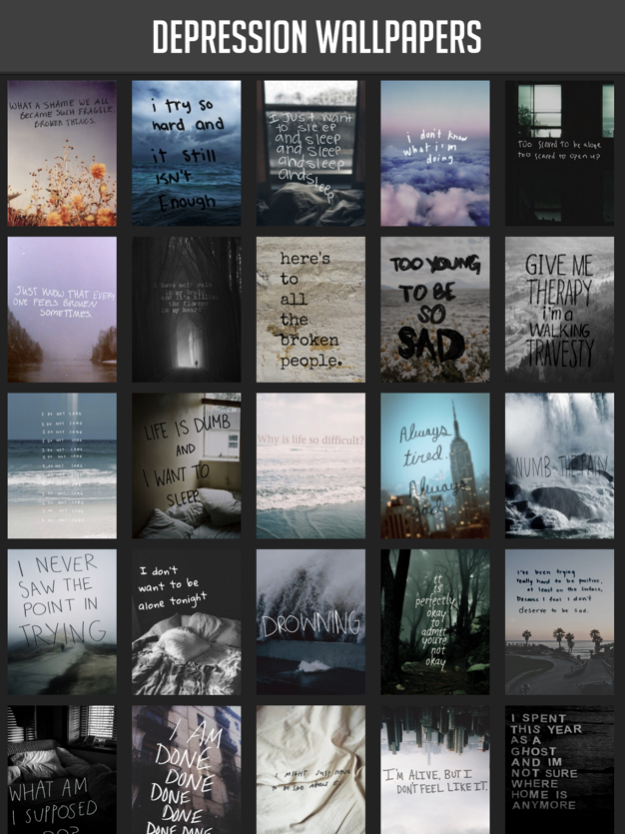Depression Wallpapers 1.3
Continue to app
Paid Version
Publisher Description
Some people think if they just tell you to 'be happy' they'll solve everything. These wallpapers are for those of you who know that's not true.
There's a certain bitter comfort in recognizing that we are not alone in our sadness. In this app, you will find wallpapers that reflect your broken emotions, assuring you that you are not alone in feeling lonely. These wallpapers feature powerful photographs full of sentiments such as despair (a lonely winter day) or bitter irony (beautiful flowers in muted colors). With each image comes a striking quote about despair, loneliness or depression. Everyone's pain looks a little different, but whether you are numb inside or feel sharp stabs of destructive angst, there are plenty of quotes that will speak to your broken soul.
These wallpapers will not try minimize your hurt, but will remind you that a community of sad people like yourself does exist. Consider it a brief does of self-therapy...
May 10, 2017
Version 1.3
This app has been updated by Apple to display the Apple Watch app icon.
Updated!
About Depression Wallpapers
Depression Wallpapers is a paid app for iOS published in the Food & Drink list of apps, part of Home & Hobby.
The company that develops Depression Wallpapers is Atlas Labs. The latest version released by its developer is 1.3.
To install Depression Wallpapers on your iOS device, just click the green Continue To App button above to start the installation process. The app is listed on our website since 2017-05-10 and was downloaded 4 times. We have already checked if the download link is safe, however for your own protection we recommend that you scan the downloaded app with your antivirus. Your antivirus may detect the Depression Wallpapers as malware if the download link is broken.
How to install Depression Wallpapers on your iOS device:
- Click on the Continue To App button on our website. This will redirect you to the App Store.
- Once the Depression Wallpapers is shown in the iTunes listing of your iOS device, you can start its download and installation. Tap on the GET button to the right of the app to start downloading it.
- If you are not logged-in the iOS appstore app, you'll be prompted for your your Apple ID and/or password.
- After Depression Wallpapers is downloaded, you'll see an INSTALL button to the right. Tap on it to start the actual installation of the iOS app.
- Once installation is finished you can tap on the OPEN button to start it. Its icon will also be added to your device home screen.